Wellue O2Ring FAQs
Understand, Use, Troubleshoot
Device Setup & Daily Use
Which finger is recommended?
Choose a finger that offers a snug, comfortable fit-neither too tight nor too loose. Since finger size and shape vary, try different fingers to find the most secure placement for accurate SpO2 and heart rate tracking.
How can I make the band smaller to fit my skinny fingers? Stuffing tissue in it does not work and no tape will stick to it.
O2Ring could fit most size of adults' finger, if thumb is too skinny, MiniRing/Kids O2Ring maybe a better choice.
When recording, do I need to open App?
The device has built-in storage, it is not necessary to open App. You can open app to change some settings of device.
Can it be used during fitness?
Generally speaking, yes. However, frequently movement may make the readings unavailable. Usually, the readings will recover in a few seconds after stop moving.
How to power on?
Wear the device on your finger, it will power on automatically. If can’t power on, charge you device first.
How to power off the device?
Take the device off your finger, it will power off automatically in a while if not connected to App.
Can the screen be always on?
Yes, you can set the screen mode in App. Battery will runs out a bit faster in the Always On Mode.
How to wake up the screen when it goes off?
Touch the key on the top of device, you can wake up the screen. You can also check time and battery with the touch key.
My O2Ring only shows the time and doesn’t display oxygen levels. What should I do?
Simply touch the button on top of the device to switch the display from time to oxygen level and pulse rate.
Is there a way to turn up the intensity of the lights?
There are 3 brightness levels – Darkest, Medium, Brightest – so you can adjust the display for both daytime and nighttime use.
How to correct device time?
1. Sync via App (Recommended)
Device time will automatically sync with your phone’s time once connected to the ViHealth App.
2. Sync via PC Software
If needed, you can also sync the time manually using the PC software “O2 Insight Pro”:
- Download the software: https://getwellue.com/pages/pc-software
- Connect your O2Ring to the PC using the supplied black USB cable
- Launch O2 Insight Pro
- Click “Configure” → “Synchronize the clock” → “Save”.
How often does the O2Ring measure SpO2? Can I change the frequency?
The O2Ring measures SpO2 continuously_once every second _to ensure accurate real-time tracking, especially during sleep or activity.
This frequency is preset for medical-grade monitoring and cannot be modified manually, as it’s optimized for both accuracy and battery performance.
If you’re using the ring overnight or for spot checks, there’s no need to adjust the sampling rate_it’s always working in the background.
How many sessions of data can be stored?
The device can store last 4 sessions, up to 10 hours for each.
How do I restart the O2Ring?
- While it’s charging, press and hold the circular button for about 10 seconds until the screen turns off.
- Unplug the charging cable _ the device will automatically restart.
If you need further help, feel free to contact us at sales@tiptophealth.com.au.
Data Sync, Sharing & Bluetooth Help
How to sync data?
Take off the device. After the countdown, the data will be ready for sync.
- After the countdown, open App to sync data.
- Or next time after you turn on your device, open App to sync.
If measurement time is less than 2 minute, there will be no data.
ViHealth app can't find my O2Ring. What should I do?
This usually means the ring is still connected to another device (like your iPhone). Here's how to fix it:
- Turn off Bluetooth on any other phone or tablet that may have previously connected to the ring. Force close the ViHealth app on those devices.
- Then, on your phone, restart the ViHealth app and try connecting again.
The O2Ring can only connect to one device at a time. Disconnecting from others first will solve most pairing issues.
How do I export or share my O2Ring data as a PDF?
- Open the ViHealth app and tap on the record you want to share.
- Tap the Share icon in the top right corner of the report screen.
- Choose PDF as the format, then tap Share. Use your phone’s share options to send the file via email, message, AirDrop, etc.
The PDF includes your full overnight graph, oxygen drops, pulse rate range, and summary _ useful for sharing with your doctor or saving for personal records.
I wore the O2Ring overnight, but the report only shows a short recording period. What should I do?
This may happen if the ring was worn too loosely or too tightly, which can prevent the sensor from continuously detecting valid data. We recommend trying it again for another night and making sure the ring fits snugly but comfortably on your finger.
If the issue continues, please contact us at sales@tiptophealth.com.au with:
- A photo or short video showing how the ring is worn
- A screenshot of the data gap or missing records on the app
- Your order number or the email address used at checkout
We're happy to help!
If the battery runs out during use, will the data be saved?
Yes.
If I have two oxygen devices, will switching between them in the app cause data loss?
No, you won’t lose any data. As long as you upload each session after use, your records will be saved in the “Blood Oxygen History” section of the ViHealth app.
You can safely switch between devices _ the app keeps data from each one separately and securely, even after several days.
How can I tell which data came from which device if I have more than one?
Each record in the ViHealth app includes the data source name at the bottom of the [Details] page.
If you have two of the same model (e.g., two O2Rings), the last four digits of the device serial number (SN) are shown in the name.
You can use these to distinguish between devices and keep your data organized.
Do I need to pair Bluetooth?
DO NOT PAIR in the system settings of your phone. Make sure the Bluetooth is enabled on your phone and device’s battery is not out.
Why do I need to allow Location access for Android?
With android phone, you need to allow Location access to make Bluetooth work. We DO NOT collect your location data. If you have refused the permission, you can try following steps to allow the access:
- Reboot your phone;
- Turn on “location” on your phone;
- System settings -> Apps-> ViHealth, allow location access.
Could I log my data in the Apple Health?
Yes.
Even after I take off the ring, the Bluetooth icon stays on my O2Ring screen. What should I do?
This means the Ring is still trying to stay connected to your phone. To turn it off, simply turn off Bluetooth on your phone and close the ViHealth app. The O2Ring will automatically shut down after a short time.
Vibration & Alert Settings
Can I change the settings of vibration?
Yes. Once connected, you can go to the O2 Reminder section to turn vibration on/off and set thresholds. Vibration intensity can be adjusted separately.
How to set up SpO2/PR reminder
O2 Reminder
Adjust threshold (80–95%) in 1% steps.
PR Reminder
Low PR threshold: 40–70 bpm, in 5 bpm steps.
High PR threshold: 90–200 bpm, in 5 bpm steps.
Offline Reminder
- After the switch is turned on, if the device becomes offline on Dashboard, the phone will sound an alarm and vibrate immediately.
- Device Offline Reminder works only when you stay in Dashboard and keep the screen awake.
- The reminder sound follows your phone’s system volume settings.
Device Vibration Intensity
5 vibration levels for reminders: Very Weak, Weak, Medium, Strong, Very Strong.
The O2Ring wakes me up with too many alerts. Is there a way to reduce or avoid this?
Yes, we understand how frustrating that can be, especially if you're already a light sleeper. Here are a few ways to reduce disruptions while still getting valuable data:
-
Turn off or adjust the vibration alert:
In the ViHealth app, you can either turn it off or set a lower threshold (e.g. SpO₂ < 85%) so it only triggers for more serious drops.
-
Use daytime monitoring:
If overnight use is disruptive, consider wearing the O2Ring during daytime naps or while relaxing in the evening _ it still captures useful trends.
-
Review the data instead of real-time alerts:
You can disable alerts entirely and simply check the detailed report in the morning, which includes every desaturation and event without waking you up.
If you'd like help adjusting your settings, please refer to the detailed steps in the previous question: “How to Set Up SpO2/PR Reminder.”
Does the O2Ring keep track of how many times the vibration alarm was triggered during the night?
Yes. After syncing your data to the app, you can view vibration triggers on the graph. Each small orange triangle (▲) marks a vibration alert, showing when the alarm was activated in response to low oxygen levels or abnormal pulse rate.
I don’t see anything unusual in the data, but twice now my phone started alarming while using the ring. What could be the reason?
This is likely caused by the Offline Reminder feature being triggered. Here's how it works:
If this setting is turned on, your phone will immediately sound an alarm and vibrate when the ring goes offline (e.g., due to Bluetooth disconnection).
To turn this feature off:
[Instructions not fully provided in source _ refer to app settings under “Offline Reminder”]
If the issue persists, please contact us at sales@tiptophealth.com.au with a short description of the problem. If possible, include a photo or brief video showing the issue.
To help us assist or arrange a replacement if needed, please also include your order number or the email address you used at checkout. We're happy to help!
How long does the vibration reminder last? Can I customize it?
The vibration alert follows a smart cycle and cannot be set manually. Here's how it works:
- Each alert lasts up to 40 seconds, starting with light vibrations and gradually becoming stronger.
- If your oxygen or heart rate returns to normal during the cycle, the vibration will stop immediately. Once it stops, there is a 20-second pause before a new alert can be triggered.
- If abnormal readings continue without interruption, the device will start a new 40-second vibration cycle_from light to strong_repeating this process until the readings normalize.
While you can't set a custom duration, you can adjust the alert thresholds and turn the vibration on/off in the ViHealth app settings.
How do I turn off the vibration?
There are a few ways to control or disable vibration, depending on what you want:
Device vs. App Alerts:
The O2Ring and the ViHealth app have separate alert settings. You can turn one off while keeping the other on.
-
Temporarily silence device vibration:
Just tap the touch key on the O2Ring when it vibrates. This stops the vibration for the moment, and it won’t trigger again for the next 20 seconds.
-
Turn off app alerts:
In the ViHealth app, tap the alarm bell icon on the Dashboard screen to disable app-based alerts.
I don’t want any alerts _ even if my oxygen is low. How can I turn them off completely?
Turn off device vibration alerts:
In the ViHealth app, go to Settings, and turn off them:
You can re-enable any of these settings at any time.
Understanding the Data & Report
Can the O2Ring help me find out if I might have sleep apnea?
Yes _ while the O2Ring doesn’t diagnose sleep apnea, it acts as a powerful screening tool.
It continuously tracks your oxygen saturation (SpO2) and pulse rate every second throughout the night. If you have sleep apnea, your breathing may pause repeatedly during sleep, causing oxygen levels to dip and heart rate to spike _ and the O2Ring detects those patterns clearly.
- Oxygen drops below 90% can signal possible apnea events
- Heart rate spikes often follow breathing interruptions
- Real-time alerts and trend graphs make it easy to spot unusual patterns
What does “Avg. Oxygen Level” mean? What is “Pulse Rate Avg.”? What does “Motion” graph mean?
Motion graph: It detects physical movement during the session _ useful to assess whether changes in oxygen or heart rate were linked to body movements.
What is the “O2 Score”?
O2 Score is a measure of oxygen shortage during whole sleep. It combines frequency, duration, and depth of oxygen drops. A higher score means oxygen is richer; Lower score means oxygen is shorter. The score ranges from red (poor) to green (good).
For example, a score of 10 means no hypoxia.
What’s the significance of oxygen drops?
Oxygen drops (or desaturation events) happen when your blood oxygen level falls temporarily _ often during sleep or shallow breathing. While mild drops are normal, frequent or deep drops (especially below 90%) can signal issues like sleep apnea or lung problems.
Tracking them helps you spot early signs of breathing irregularities. In fact, the American Academy of Sleep Medicine (AASM) considers drops of ≥3% important for diagnosing sleep disorders, while Medicare uses a stricter ≥4% standard. Monitoring both ensures nothing gets missed.
What are “Drops over 4%” and “Drops per hour”?
These show how many times your oxygen level dropped by more than 4% from baseline, and how frequently this occurred per hour.
The baseline refers to your average, stable oxygen level during a period of normal activity or rest, without significant fluctuations. For example, if your average oxygen level is 98%, a drop of more than 4% would mean your oxygen level drops below 94%.
The term “drops per hour” refers to the average number of such events in one hour.